Spotify makes it much easier for everyone to become a podcasting legend.
The platform is full of useful tools that you can utilize to get your podcast off the ground and make it instantly accessible to millions of potential listeners.

This is why Spotify is easily one of the most popular podcast hosting tools.
However, sometimes there may be situations where you need to remove a podcast episode from Spotify, either because you want it removed from the internet or someone has requested it to be taken down.
However, deleting a podcast episode from Spotify is often easier said than done.
Spotify does not generally make it very easy to delete a single episode, and thus that has probably brought you here, reading this.
Don’t worry because I will explain how you can delete your entire podcast or just a few episodes from Spotify! Read on below to get started!
Table of Contents
How To Remove A Podcast Episode From Spotify
Suppose you want to remove just a single episode from Spotify. In that case, unfortunately, Spotify does not give you access to a quick button that allows you to delete an episode from your podcast.
Instead, you will need to contact Spotify via email with all of the relevant details so that they can tackle the issue for you.
You should contact them via the ‘[email protected]’ address.
There are a few things you will want to include within the email. Of course, you will want to start by explaining your issue and that you would like a specific episode of your show to be deleted.
You should also make sure to include the exact name of the episode and a link to the episode. Spotify also recommends providing them with a link to your RSS feed.
Ensure that your email is sent via the address you used to set up your Spotify account.
This will allow Spotify to tackle the problem for you.
Admittedly, this can be very frustrating for some who want to remove an episode instantly, as the processing time for your request may take some time.
How Do You Remove An Entire Podcast From Spotify?
Once again, you will likely have to contact Spotify’s support team. Send an email with details of your desire to delete your entire podcast to ‘[email protected]’.
Be sure to also include the name of your podcast series and a link to your RSS Feed.
Also, make sure that you use the email address associated with your Spotify account so that they can more easily verify your claim and get to work.
Unfortunately, there is no easier way to remove your podcast from Spotify, such as a simple ‘delete’ button.
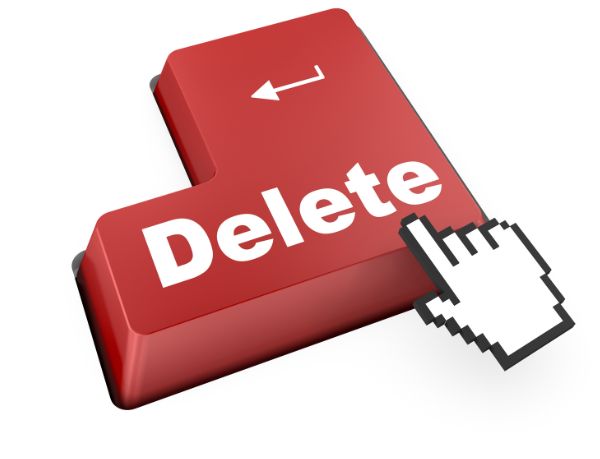
How Do You Remove Your Podcast From Spotify If An Aggregator Represents You?
Suppose your podcast series is distributed by an aggregator, which can be beneficial for helping to make the management of your show easier. In that case, you will want to make sure to contact your aggregator to explain your issue.
You have to do it this way, whether you want to delete your entire podcast or delete just a few episodes of your series.
Your aggregator will be able to pursue the problem themselves, which removes some of the process’s potential stress.
However, this can also be quite annoying as it means you have very little control over the removal process, which can be pretty stressful in and of itself.
How Can You Delete Your Podcast From Spotify Yourself?
If you are desperate to remove your podcast series from Spotify yourself, then there is one thing you can do, though it should only be done as a last resort.
If you want to delete the entirety of your podcast, not just from Spotify but also from the whole internet, you should aim to delete all content from your RSS Feed.

Of course, this is a very drastic move, as it will mean that your podcast will also be removed from any other podcast platforms should it be uploaded to any of them.
If you plan to do this, make sure to leave your RSS active and delete the content from it.
If you don’t do this, then Spotify will likely make a copy of your RSS feed to keep your podcast running on their platform while it is deleted from everywhere else.
If you do remove all podcast content from your RSS feed, then, though your podcast may still show up visibly on the platform, there will be no audio content for it to play.
This will gradually cause the Spotify algorithm to suggest your show less and less. Though this does not technically count as total deletion, it still effectively functions as such.
Why Does Spotify Make It So Difficult To Remove Your Podcast?
I wish I could give you a clear and concise answer as to why, but unfortunately, it is not immediately clear why Spotify makes it so difficult to delete a podcast series.
The most straightforward explanation is also sadly very revealing. Spotify thrives on content.
Its entire business model depends on content consistently being uploaded so that subscribers have a reason to continue paying the monthly subscription fee.
Spotify doesn’t want to see any content removed from its platform because that helps them remain competitive in the world of audio streaming.
This is why you have to contact Spotify directly to have any of your podcast content removed from the platform.
They assume that the emailing process will prove too troublesome for some, so many will give up on trying to have their podcast removed.
Many users have noted that this is a very annoying factor in hosting a podcast on Spotify. They have been calling for such rules to be pulled back for many years.

Is Spotify Good For Podcasters?
In many ways, yes, podcasting on Spotify is quite beneficial.
The platform makes it much easier to reach even more viewers because it was set up to help music artists reach more listeners than they may otherwise.
However, a severe lack of control comes with hosting your podcast on Spotify.
Editing your episodes after they have been uploaded or even simply deleting them is next to impossible by yourself. You will need to contact Spotify or your aggregator directly, which is incredibly frustrating and has convinced many podcasters to avoid the platform altogether.
